
This is Jupiter, and its moon Io.
- Telescope: Skywatcher Classic 250P 10" Dobsonian 1200 FL
- Tracking: Home built 2 circle segment equatorial platform
- Camera: ZWO ASI533MM Pro, CMOS monochrome 3008x3008 3.76μm pixels, 250 gain
- Integration: 10000x1ms exposures in each of red, green and blue, with 1% lucky stacking
- Image capture: ASICap
- Stacking: AutoStakkert!
- Post-processing: Gimp



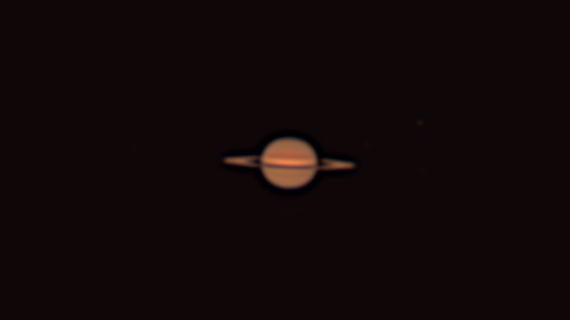
 Hi! My name is James Roper, and I am a software developer with a particular interest in open source
development and trying new things. I program in Scala, Java, Go, PHP, Python and Javascript, and I work
for
Hi! My name is James Roper, and I am a software developer with a particular interest in open source
development and trying new things. I program in Scala, Java, Go, PHP, Python and Javascript, and I work
for